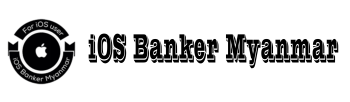Method 1: Use Steam Link (official and easiest)
Install the Steam Link app on your Android or iOS device.Launch Steam on your home PC or Mac.Open Steam Link, follow setup prompts, pick your PC, enter the pairing PIN, and you’re in!For the best experience, use 5 GHz Wi‑Fi (or wired on PC), and pair any Bluetooth/Xbox/PS controller.
Method 2: Use Third‑Party Streaming Apps
GeForce Now: Streams games from NVIDIA’s servers—including many Steam titles—without needing a PC. Requires a subscription, and library support varies.Razer PC Remote Play: New free tool for iOS 18/Android 14+. Uses AV1 encoding, auto-adjusts resolution, supports controllers & haptics, and works seamlessly.Parsec, Moonlight: Other robust remote-play alternatives; often praised for low latency and protocol flexibility.
Method 3: Emulate PC Games Directly on Phone
Tools like Winlator, Exagear, Box64 attempt to emulate x86 Windows on Android.Copy DRM-free .exe files across—some games run, but setup is technical and compatibility is hit-or-miss.
Mobile Controller Accessories
Attach a controller for a console-like feel:
Backbone One: Converts phone into handheld with analog sticks and triggers; works splendidly with Steam Link, GeForce Now, etc.

Quick Comparison
Method Host PC Required? Internet Needed? Controller Support Ease of Setup
Steam Link ✅ Yes Local or Remote (steam4) 🌟 Touch + any 🌟 Very Easy
GeForce Now ❌ No Yes (internet/cloud) Excellent Easy + subscription
Razer PC Remote Play ✅ Yes Local or remote Top-tier Easy & new
Parsec, Moonlight ✅ Yes Local or remote Works great Medium setup
**Emulators (Winlator, Exagear)** ❌ No No (local download) Varies Hard & unreliable
Step‑by‑Step: Steam Link Setup
1. On phone: Install Steam Link from App Store or Google Play.
2. On PC: Launch Steam and keep it awake (disable sleep mode).
3. On phone: Open app → let it scan → select PC → input the displayed PIN.
4. Test network quality, pick controller, then launch any Steam game.
5. For remote play: Ensure Steam Link Anywhere is enabled in Steam settings.
Pro Tips
Stay on 5 GHz Wi‑Fi or 4/5G for smoother performance.
Keep your PC awake; closing the laptop lid pauses the stream.
Want a better gaming grip? Go for a Backbone One or Razer Kishi.
Final Take
To start playing Steam games on your phone, Steam Link is your best and easiest bet—especially with a controller and stable Wi‑Fi. Want extras like mobile controller haptics or cloud-hosted gaming? Check out Razer PC Remote Play and GeForce Now.