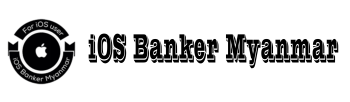You can determine the right time to replace your iPhone battery based on its Battery Health and Performance.
When to Replace the Battery
1. Battery Health Percentage Drops Below 80%
Go to:
Settings > Battery > Battery Health & Charging
If the Maximum Capacity drops below 80%, your battery may no longer last long even under normal usage.
2. Battery Service Message Appears
If a warning message like “Service Recommended” appears, it means your battery performance has significantly degraded.
3. Battery Drains Too Quickly
If your battery drains within 2–3 hours after a full charge, or the battery percentage drops rapidly, it’s a sign that it may need replacing.
4. iPhone Feels Slower
When battery health declines, it affects your phone’s overall performance. If apps no longer open as smoothly, you experience lagging, or random restarts occur, it might be time to replace the battery.
5. Unexpected Shutdowns
If your battery health becomes critically low, your iPhone may frequently shut down due to entering Battery Protection Mode.
—
Important Note:
Always use Apple’s original battery for replacements.
Only get your battery replaced at an Apple Store or Apple Authorized Service Center.
Using third-party batteries may negatively affect your iPhone’s performance and could cause battery health errors.
—
If you suspect your iPhone battery is nearing the end of its life, check the Battery Health % and overall performance carefully before deciding to replace it.